前言
之前发现个很不错的网站 一言网(hitokoto.cn) 很喜欢该网站的提供的服务
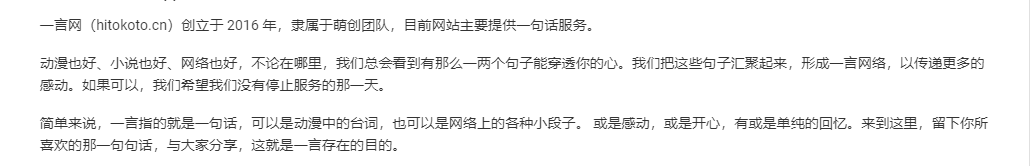
并且他们还提供了免费的API接口, 只需要访问该接口, 就会返回一段话 https://v1.hitokoto.cn/?encode=text
于是我就更想把它做进我的shell终端里
接口文档
一言接口文档
具体脚本代码
# 返回普通文本
#`curl -ks https://v1.hitokoto.cn/?encode=text`
url='https://v1.hitokoto.cn'
if [ x$1 != x ]; then
url='https://v1.hitokoto.cn?'$1
fi
# 处理 json 数据(处理json数据需要安装jq)
json=`curl -ks $url`
# linux 安裝jq
# yum install epel-release
# yum list jq
# yum install jq
# windows 安裝jq
# https://stedolan.github.io/jq/
random=$[RANDOM%7+31]
echo -e
content=`echo ${json} | jq '.hitokoto' | sed 's/"//g' | tr -d '\n'`
printf "\033[1;${random}m%s\033[0m" "『 " $content " 』"
from_who=`echo ${json} | jq '.from_who' | sed 's/"//g' | tr -d '\n'`
echo -e
if [ "$from_who" == 'null' ]
then
from_who='匿名'
fi
length=`expr ${#content} \* 2`
printf "\033[1;${random}m%${length}s\033[0m" "—— $from_who"
from=`echo ${json} | jq '.from' | sed 's/"//g' | tr -d '\n'`
printf "\033[1;${random}m%s\033[0m" "「" $from "」"
echo -e
exit 0